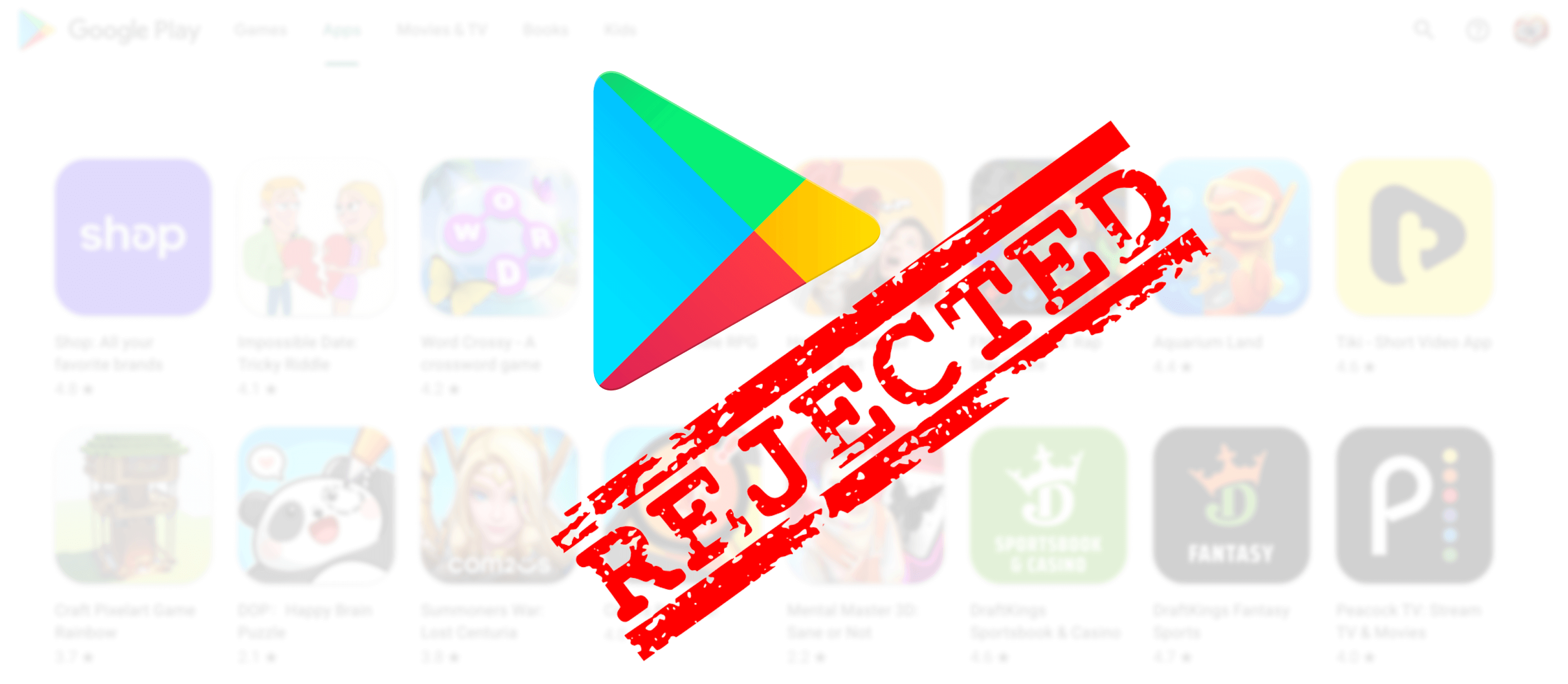Play Store is the largest home of 2.1 million applications. There are numerous types of apps and games. But why are my apps rejected by the play store every time when my apps were not harmful to users? Through some research, I found that it was my fault that I am going to elaborate. The store has some rules and obligations which must be complied with by the developers. If you don’t follow the guidelines of the Play Store, they may ban your apps.
Should any rules break, apps are usually set aside. 55% of applications are rejected after submission every time. And also, it doesn’t matter whether you are a new or expert developer. Anyone can confront such things anytime. So, check out the below points whether you follow them before uploading.
Must Read: 13 Things to Consider When Developing an Android App
Why My Apps Rejected By Play Store Every Time
The new application creator has little knowledge about rules and regulations. There are community guidelines, public policy, security, etc. After studying the victims’ problem, Play Store guidelines, etc, we sorted out a few reasons. These are the main reasons most of the time for acceptance. So, have a look at them below:
#1 Genre Of The Application
Every content has different genres such as entertainment, comedy, educational, scientific, adult, etc. As Google Play Store is an open place for all types of users, it has some restrictions. The owner of the store doesn’t approve of some kinds of content, based on public policy grounds.
So, does your app have that content that can violate policy or security grounds? Check out the list of the materials below if your app consists of anything:
- Adult content.
- Child endangerment.
- Promoting gambling.
- Contains other content.
- Encouragement of terrorism.
- Showing drugs or dangerous products.
- Bullying, harassment, and hate speech.
But in some cases selecting genres like an adult for educational or scientific purposes can allow the app. In the USA, some territories require a license to submit some types of apps to be accepted.
#2 Infringement Of Intellectual Property
The content uploaded by its owner must be genuine. It cannot be someone’s content. Google has strict rules regarding the copyright of others’ content, patent, and trademark, for example. So, there are 100% chances of rejection for violating the rule.
However, the rules are different for partners or sponsorship. An app can be sponsored by another company. The creator can be the partner of the sponsor company as well. In this case, the developer has to show proof or submit legal documents. The documents will be reviewed, and then the app can be approved.
#3 Optimization Of Metadata
Before uploading any app, the developer has to follow some procedures. Make sure Google has all the information about your application. This is called optimization of metadata. It includes full details of the app, the creator’s name, title, category, icon, screenshots of the app, etc.
It is mandatory to fill out this properly for successful app submission. This procedure applies to creating testimonials also. Google prohibits anonymous or unidentifiable testimonials of the application. Therefore, comply with this guideline for both approval and user information. Viewing the information, users get to know about the app before downloading.
#4 Repetitive Content
Google requires uniqueness of content, and it can not be similar to other apps. After reviewing the app, Google will refuse to grant. It means the app has to be real entirely. Even your app might be labeled as repetitive content. Besides, the developer has multiple apps. But the applications have to be different from each other. Those apps may have the same genre but functionally several.
Otherwise, Google may be considered spam. Ultimately there is no use of such things when users find the same featured apps. You may like someone’s idea but present it in your own way.
#5 Privacy & Security Policy
Google takes very strict measures on the grounds of privacy and security. Their goal is to ensure a secure environment for all users. There should not be any misuse of users’ personal information. No deceptive or malicious activities will occur.
Therefore, they enforce to follow their guideline for the safety and security of the users. So, if your app is breaking any of these rules, the app might be void. Here are the common things below that the app has for being refused.
- The app gathers the personal information of users.
- Submitting an incomplete privacy policy form.
- The privacy policy is not visible inside the app.
- Not using encryption to secure data.
- Google console account didn’t receive any privacy policy form.
- The app is using the user’s device feature without their permission.
- No indication on the app that there is the consent of the user to share their data.
- Your app is not obeying the rules of Privacy Shield Principles (applicable for Switzerland and EU citizens)
- Violation of UGC Guideline
User-Generated Content is users develop any content and share it with the community. If it is proved that such content is threats, bullying, or harassment, the app will be void.
To fix the issue, use a moderation procedure. That automatically removes that particular part of threatening from the app. Then re-upload the app, and it might be accepted. Overall, make sure the app is user-friendly. Creators should be aware no one can promote bullying or harassment.
#6 Breaking Rules of Graphics Design Guideline
For design apps, there is a proper guideline that has to be followed carefully. Better to read all the rules before design. The designer cannot copy the same picture, logo, graphics, etc from other apps.
If anything similar from other app developers is found, Google can give strike. Therefore, design your app and keep the measure as per their rules.
How To Fix The Issue After Rejection
Actually, Google never fully deletes any app if it is found under infringing rules. It provides a second-time opportunity for re-uploading. Even it clearly stated under which ground they are rejecting. So, after solving that issue, you can resubmit it. Now have a look at how to resolve them:
- Read the security guidelines, public policy, community guidelines, etc. Make sure your app doesn’t violate any rules.
- Mention the genre of your app and the purpose of the application.
- Double-check the app whether it glitches and crashes free.
- Make sure not to add or use any copyrighted content. Even for this issue, your account can be banned permanently.
- Inside the app, including the privacy policy carefully.
- Inform Google if there is any sponsorship or partner company to avoid copyright issues.
- Never promote any dangerous product or things on your app. The user could be under 18 years old. Even if you add anything, that will be caught in the system.
- No malware or their party app is allowed into your application. Don’t add any link to their party app’s description.
Wrapping Up
These are the holistic reasons for a creator or developer not approving their application. This is very simple, and Google does this for the better interest of users. But this doesn’t mean terminating your app forever. Improving the features or policy, you can upload it again. Hope that the factors of why my apps are rejected by the play store every time are helpful for all.
Ref:
- https://appsgeyser.com/blog/6-reasons-googleplay-rejects-apps
- https://www.tekrevol.com/blogs/reasons-why-your-app-can-get-rejected-by-google-play-store/
- https://www.knowband.com/blog/mobile-app/what-to-do-if-app-declined-by-google-play-store/#:~:text=If%20your%20app%20gets%20rejected,prior%20to%20proper%20proof%20submission